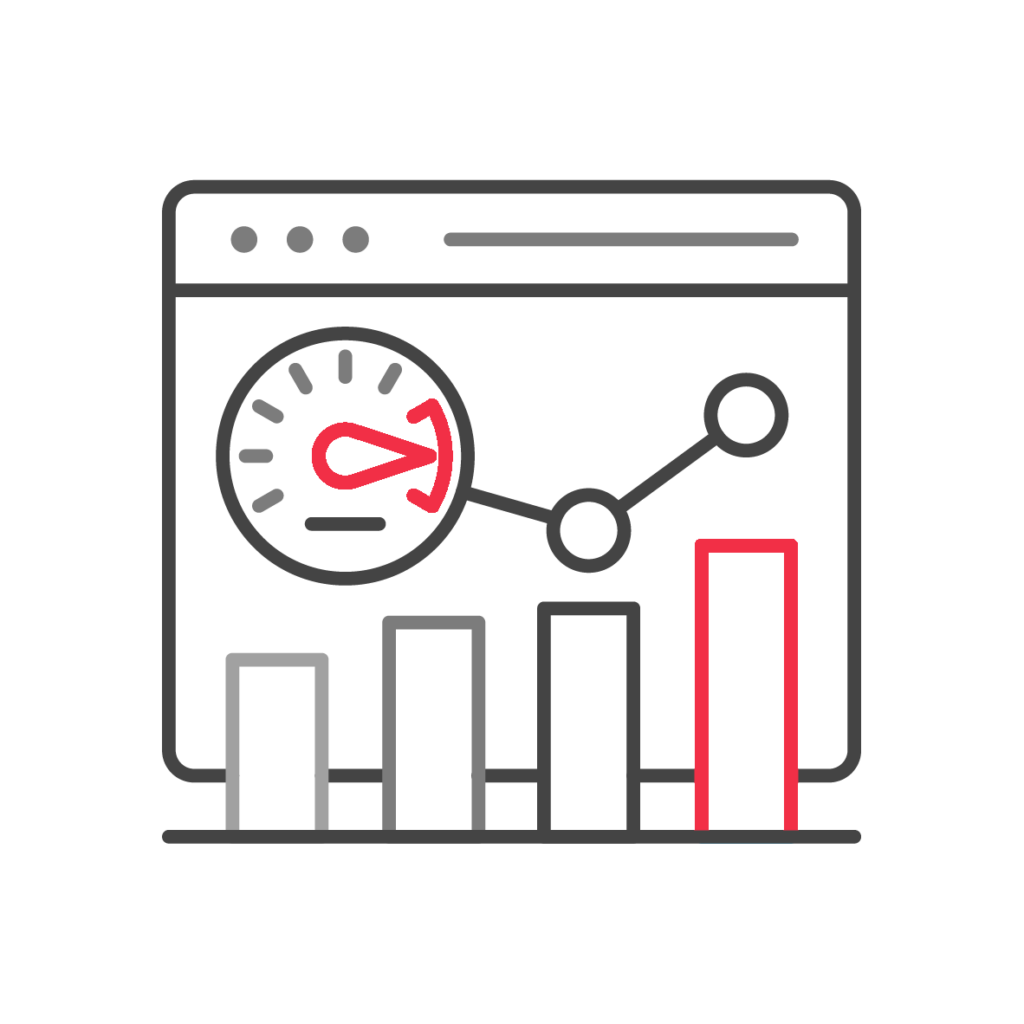Effortlessly manage emails just like you manage inbound voice, minimize complexity, and deliver a better customer experience
Learn how you can easily add inbound email response into your agent workflow – with contactSPACE Red.
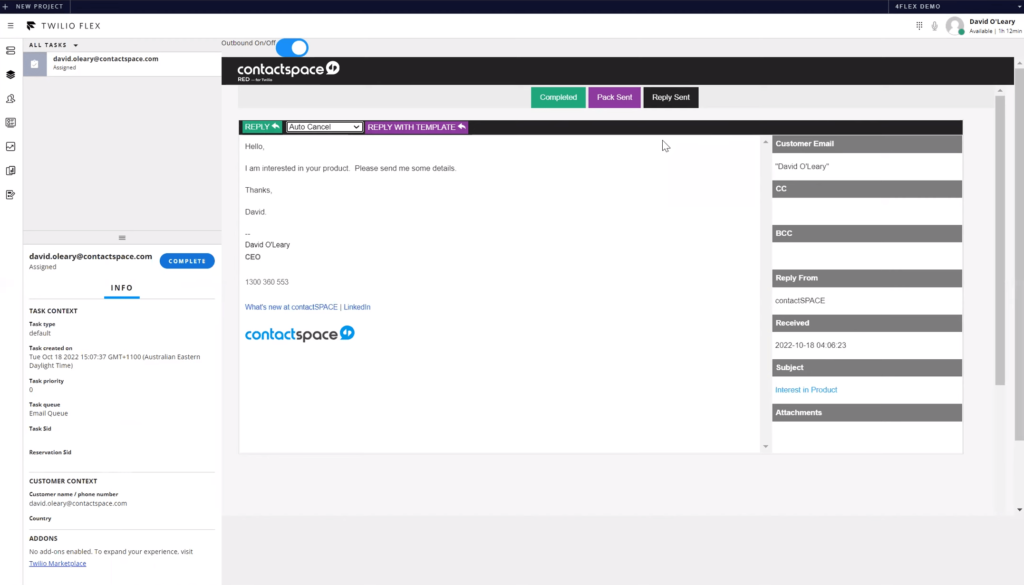
Feed emails into agent workflows
When an inbound email arrives, you can choose to prioritize it in your agents’ workflow, while simultaneously managing inbound calls, outbound calls, and live chats, inside Twilio Flex, or your custom solution.
Using MailFlow, you can ensure that emails are seen immediately, without agents having to leave their existing interface.
Deliver a quality response
MailFlow makes it easy to deliver quality email responses at scale.
If desired, you can make sure that emails get assigned to the right agent, or group of agents, given the nature of the request. Plus, you can use templated responses to improve efficiency, ensure compliance, and deliver quality responses – every single time.
Analyse and improve performance
With MailFlow, it’s easy to keep track of how efficient and effective your team is at providing email responses.
Using these insights, you can improve your response times for different types of enquiry, helping you to deliver a better customer experience.